rasa-sample-nlu-bot
A sample RASA chatbot template using MACHAAO and Heroku
The intent of the document is to provide with a quick and fast development setup guide for python developers looking to develop deeply personalized chat bots on Android & Web
This RASA based Sample NLU chatbot also intends to showcase various RCS-esque messaging options available on the Machaao Platform
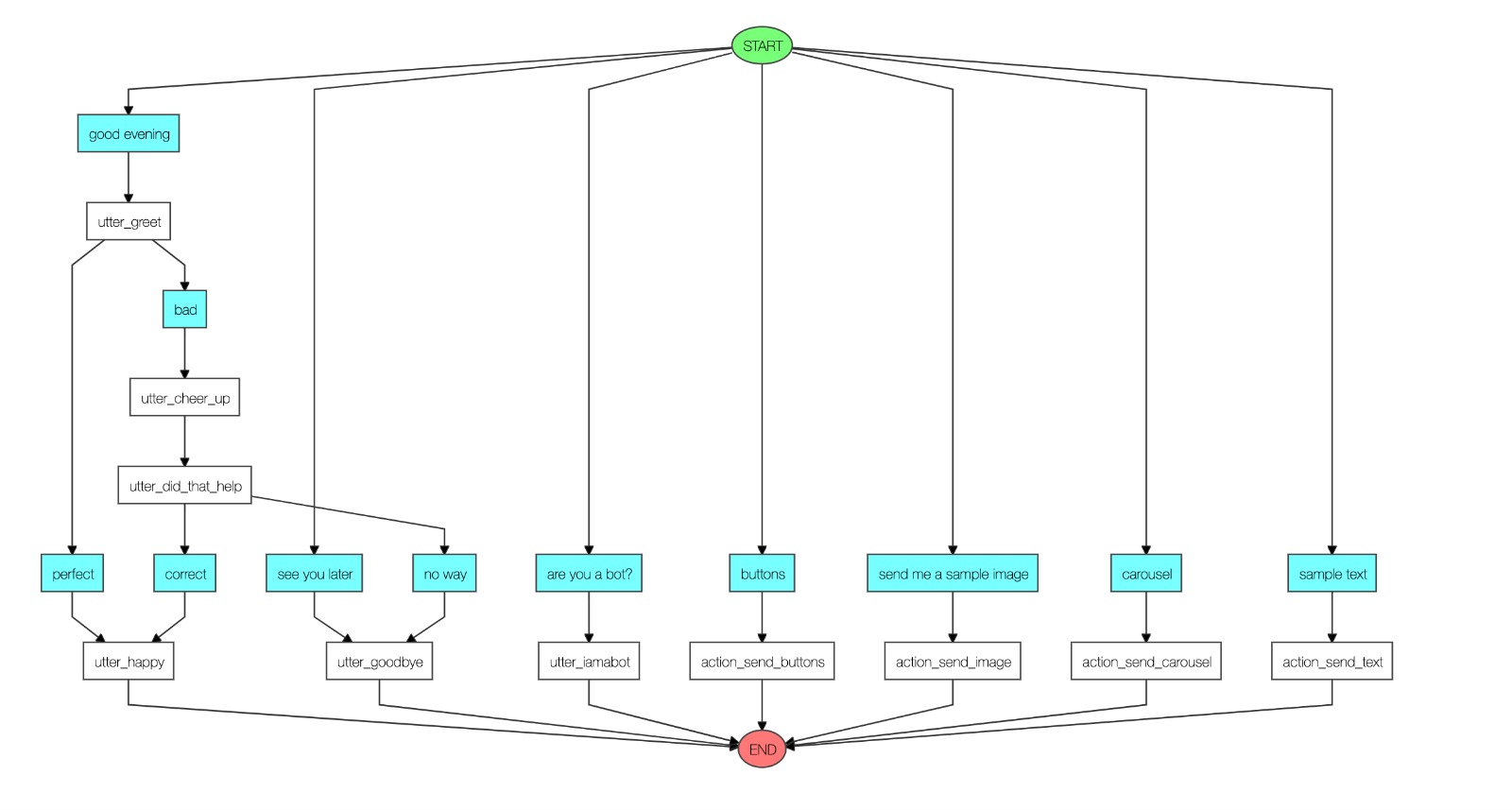
Requirements
- MessengerX.io API Token
- Rasa 3.0.4
- Python 3.7, 3.8 Only
- Docker (Optional for Remote Deployment)
- Heroku Account (Optional for Remote Deployment)
Get your FREE API Key
- You can acquire a FREE API Key via https://messengerx.io
or by emailing us and replace it in the config/credentials.yml
connectors.MachaaoConnector.MachaaoInputChannel: api_token: <YOUR API-TOKEN> base_url: "https://ganglia.machaao.com"
Run on Local Machine (from source)
- Download or clone this repository ``` git clone git@github.com:machaao/rasa-sample-nlu-bot.git
cd rasa-sample-nlu-bot
* Setup a dev virtual environment on your local machine
python3 -m venv ./dev source ./dev/bin/activate
* Setup a dev virtual environment on your local machine (Windows)
python3 -m venv ./dev .\dev\Scripts\activate
* Install requirements
```bash
pip install -r requirements.txt
For M1 Macbook (Conda maybe required - Instructions Pending)
Refer to https://forum.rasa.com/t/an-unofficial-guide-to-installing-rasa-on-an-m1-macbook/51342
Tensorflow setup instructions: https://developer.apple.com/metal/tensorflow-plugin/
Start the RASA Action Core Service
Start the rasa action service(background) and core service in the terminal.
chmod +x local_start.sh
./local_start.sh
Start RASA Action and Core Service (Windows)
Start the rasa action and core services in separate terminals.
call local_start.bat
Using ngrok to expose PORT (Required)
ngrok http 5005
Update your webhook
Update your bot Webhook URL on MessengerX.io Portal with the url provided as shown below to continue development
Webhook Url: <HTTPS-NGROK-TUNNEL-URL>/webhooks/machaao/webhook
Test your bot:
Visit: https://messengerx.io/<bot-name>
Re-Train the Sample Model after changes
In order to re-train your RASA model based on the sample files provided in the “data” folder
rm -rf models/*
rasa train --domain domain.yml
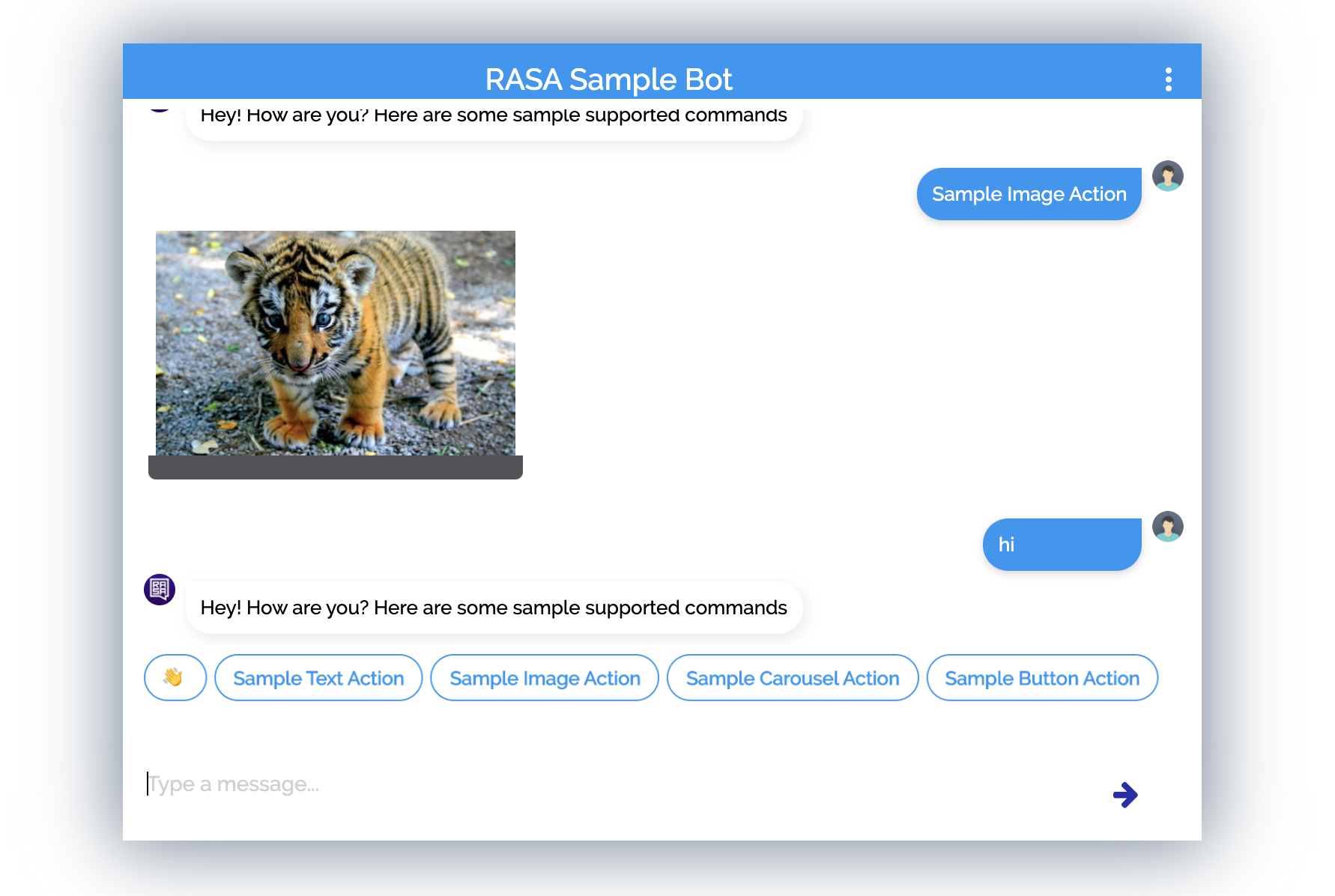
Run on Heroku (Optional - Not Production Setup)
We are assuming you have access to a heroku account and have installed heroku command line client for your OS.
Login to Heroku
heroku login
Create a new app on Heroku and note down your heroku app name
Push and deploy the docker image to Heroku
heroku create
Build the docker image
docker build -t rasa .
Login to Heroku Container Service
heroku container:login
Push to Container Registry
heroku container:push web
Release the image to your heroku app
heroku container:release web
Open the heroku app or open the logs to confirm
heroku open
heroku logs --tail
Update your webhook
Update your bot Webhook URL on MessengerX.io Portal with the heroku app url
Webhook Url: <YOUR-RASA-SERVER-URL>/webhooks/machaao/webhook
- You can run the code as it is, and it will use the provided Sample Token.
Note
- Please note that this document isn’t mean to be use as a guide for production environment setup and nor it’s intended for that purpose.
- Running the RASA chat app on Heroku requires a 2X Instance.
- Please contact us for your Android APK